How to download and install Raspberry PI?
We will be installing Raspberry pi into the virtual machine.
First we need to download raspberry pi Operating System. As we are going to test it for the Desktop, We need to download Desktop version as shown in the below video and download it from the below link.
Download link – https://www.raspberrypi.org/downloads/
We are installing rasberry pi in Ubuntu virtual machine.
First, Install virtual machine. Now the question arises – How to install the virtual machine on your ubuntu machine.
Follow the below steps for the virtual machine installation.
sudo apt install qemu-kvm libvirt-clients libvirt-daemon-system bridge-utils virt-manager
$ sudo adduser username libvirt
$ sudo adduser username libvirt-qemu
Now follow the below video in which you will able to see each and every step to install Raspberry pi in your Virtual Machine.

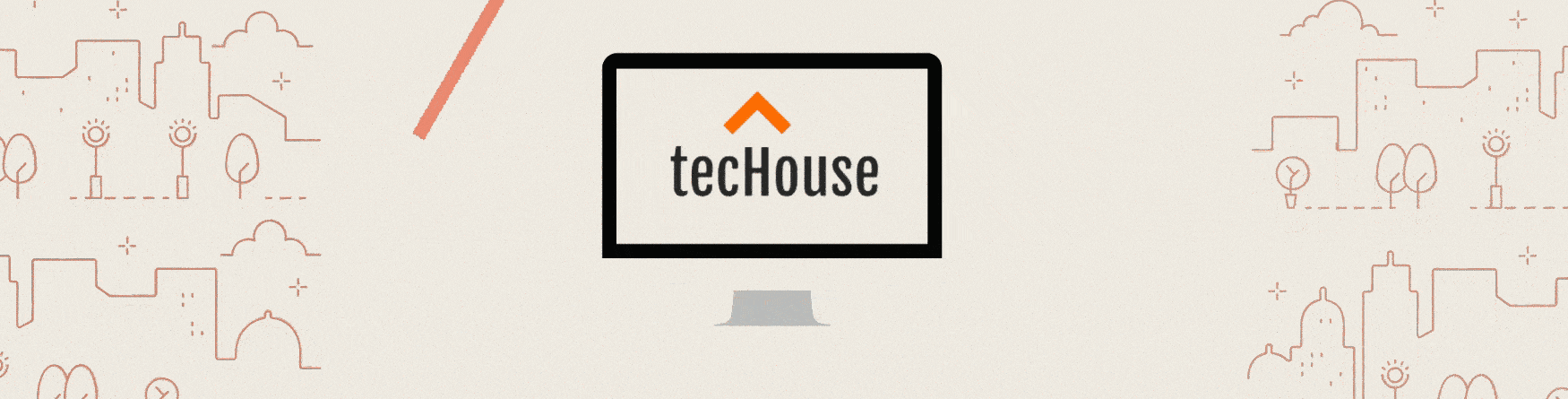
Leave a Reply