Change terminal to graphical in centos 7 Centos 8, Centos 7
How to install GUI package in centos 7?
How to upgrade your server from terminal to GUI in Centos 7 using the command line without losing your files?
Switch your user to the root user so that we can start the installation with all permissions
In this tutorial, we will be installing GUI gnome in Centos 7.
First, run the update command
yum update
Second, run the installation Command in which we will be installing all the necessary packages for GUI.
yum groupinstall "GNOME Desktop" -y
Enable GUI on system startup. (“multi-user.target”) to graphical.target. This means whenever we will be starting our system the default display will be a graphical view.
Below command will make the changes Temporary
systemctl isolate multi-user.target
Below command will make the changes Permanent
systemctl get-default systemctl set-default graphical.target systemctl get-default
Check by restarting the system
init 6
Command to remove GUI. For example – your system or server becomes too heavy with GUI and needs only TUI then you can easily remove GUI.
yum groupremove "GNOME Desktop"
——————————
Linux is the freedom and it provides us the full freedom to customize everything according to your requirements

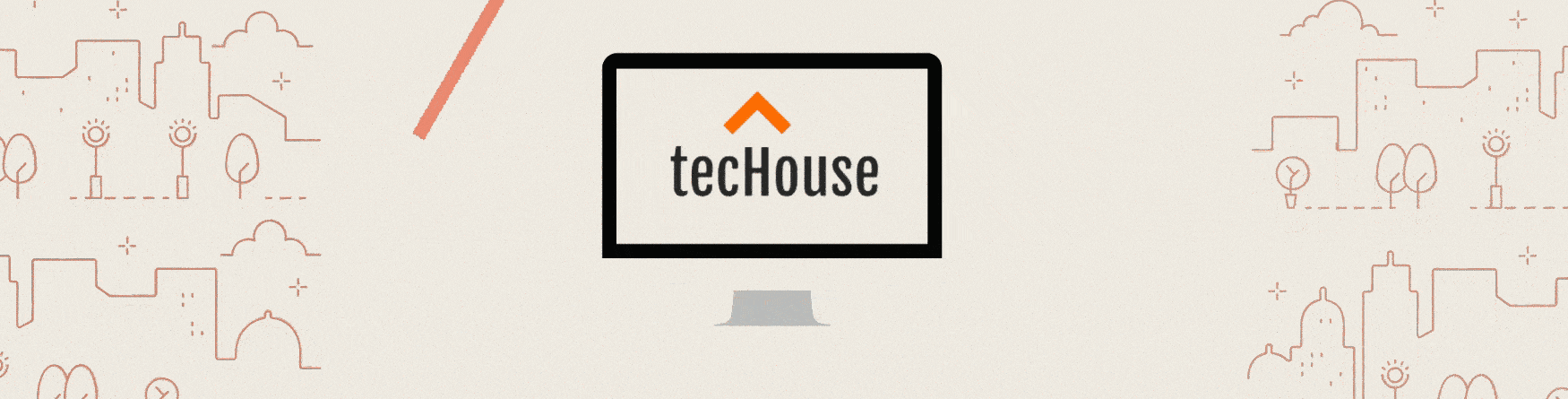
Leave a Reply