Library And Coworking Space
NEW QR CODE FOR WIFI, SCAN NOW


NEW QR CODE FOR WIFI, SCAN NOW



Step 1 > Open Google Lens
Select google lens or Download the application from the app store.

Upload or Scan the Barcode.

After uploading or scan you will find the option on the left corner {Join Network}, Click on it, and yippy you are now connected to the TechouseHub Free WIFI.

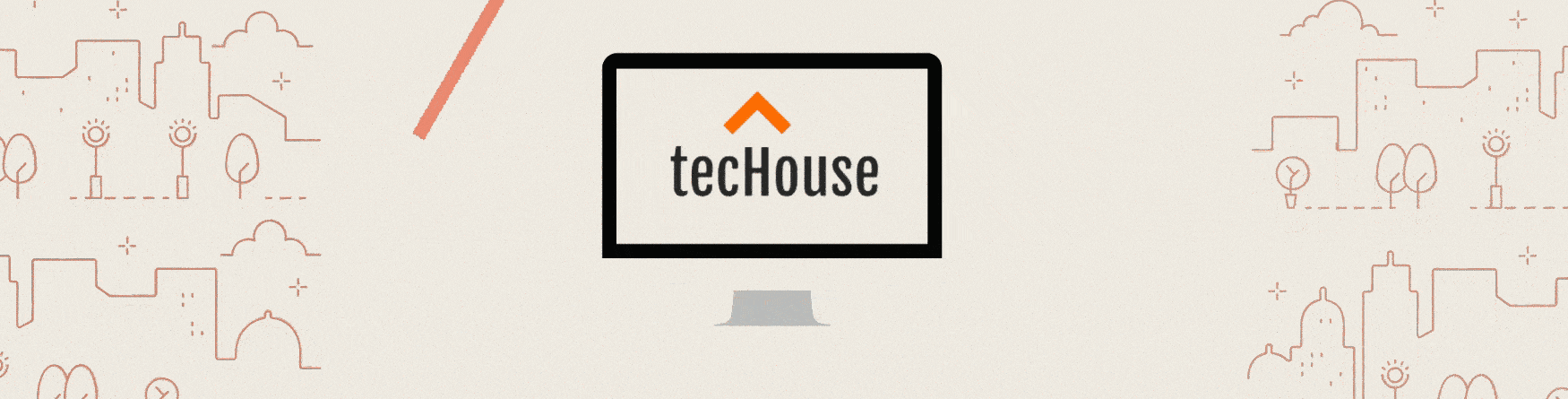
Leave a Reply