Download And Install NetExtender On Linux
netextender
1-Download the latest RPM version of JAVA JDK:
http://www.ora cle.com/technetwork/java/javase/downloads/jdk8-downloads-2133151.html
2-Installing:
rpm -Uvh jdk-8u31-linux-i586.rpm
3-Also Install javaws as root:
yum install javaws
4-Go to
https://sslvpn.demo.sonicwall.com/cgi-bin/welcome
5- Log on in with demo/password
6-Click on NetExtender icon, this will download a tar.gz with the client

7-Un-tar the client, make install script executable and launch install
tar -zxvf NetExtender.x86_64.tgz sudo ./install

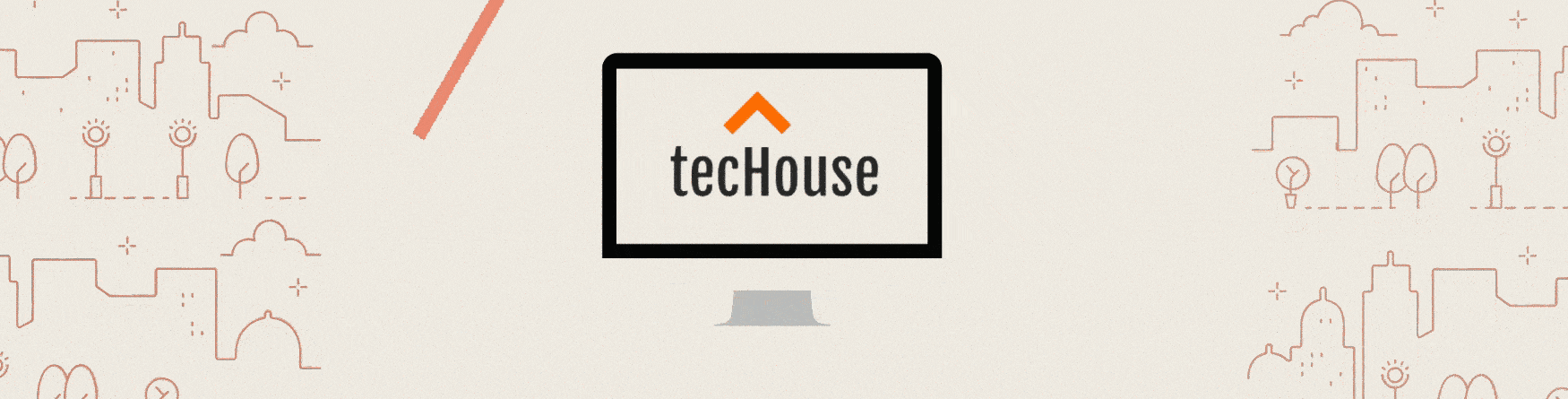
Leave a Reply