How to create user in MySQL using terminal?
Note :- need to edit commands where “techouse” is mentioned.
How to change the password of existing user in mysql
ALTER USER 'techouse'@'localhost' IDENTIFIED BY 'MyNewPass';
—————-
How to create backup while ignoring the single or multiple tables
mysqldump -u techouse -p database --ignore-table=database.table1 > database.sql
—————
How to create new user and database
Connect mysql root user , -p option is to login user with password authentication , in case
root does not have password then no need to mention the -p , in your command.
mysql -uroot -p
After connection established, type this command to check your existing databases.
show databases;
Now create new database
create database techouse;
Create new user without authentication
create user 'techouse'@'localhost';
Create new user with authentication
create user 'techouse'@'localhost' identified by "password";
Granting the permissions to the user for techouse database
grant all on techouse.* to 'techouse'@'%';
For remote
create user 'techouse'@'%' identified by "password";
grant all on techouse.* to 'techouse'@'%';
———————
How to create a backup
mysqldump -uusername -p database name | gzip -9 > filename.sql.gz
Connect user
mysql -utechouse -p
Select database
use database_name;
Upload the .spl file to the select database
source database_file.sql;
——————-
How to backup database excluding some tables from it
mysqldump -u username -p database --ignore-table=database.table1 > database.sql

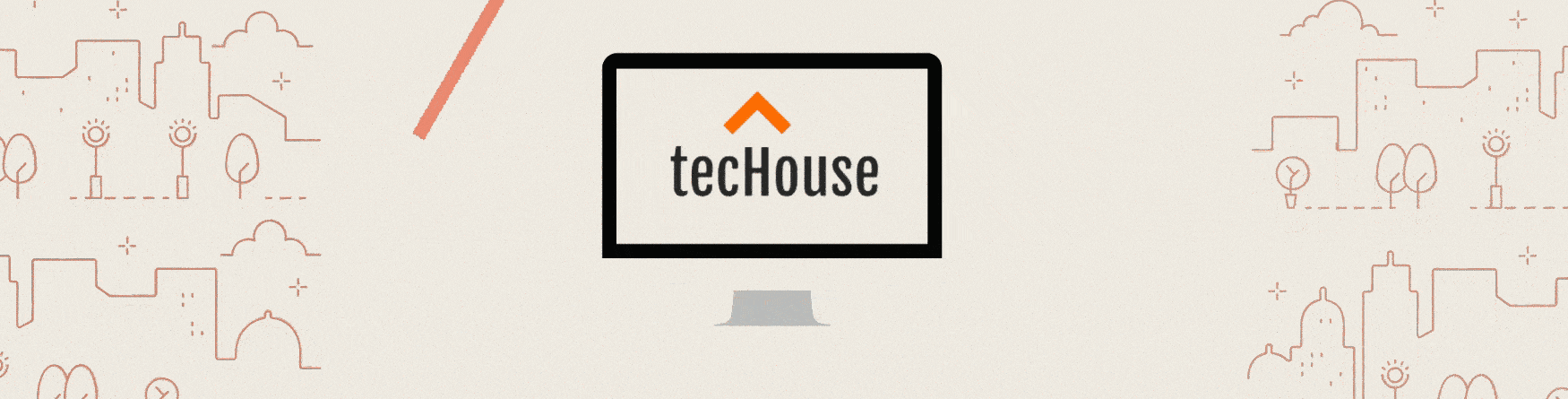
Leave a Reply