[siteorigin_widget class=”WP_Widget_Media_Image”][/siteorigin_widget]
How to install docker in Centos 7 ?
To install the Docker in Centos, First we need to download the repository on the correct place ie.. “yum.repos.d” . Follow the below command to download Docker.
cd /etc/yum.repos.d/
yum install wget
wget https://download.docker.com/linux/centos/docker-ce.repo
Note:- If above is not working then first you need to install wget —
sudo yum install docker-ce docker-ce-cli containerd.io
How to install the docker in ubuntu ?
First add the GPG key
curl -fsSL https://download.docker.com/linux/ubuntu/gpg | sudo apt-key add -
Now, Add Docker repository
sudo add-apt-repository “deb [arch=amd64] https://download.docker.com/linux/ubuntu $(lsb_release -cs) stable”
Now update the repository
sudo apt-get update
Installing the docker from the docker repository
apt-cache policy docker-ce
Now, We are ready to install the docker
sudo apt-get install -y docker-ce
Below commands are common for both Centos and Ubuntu
After installation check the status of the Docker
sudo systemctl status docker Enable the docker on system reboot sudo systemctl enable docker Start the Docker sudo systemctl start docker
To find the help for docker
docker
How to find the images avaialable in dockerhub
docker search ubuntu docker search nginx

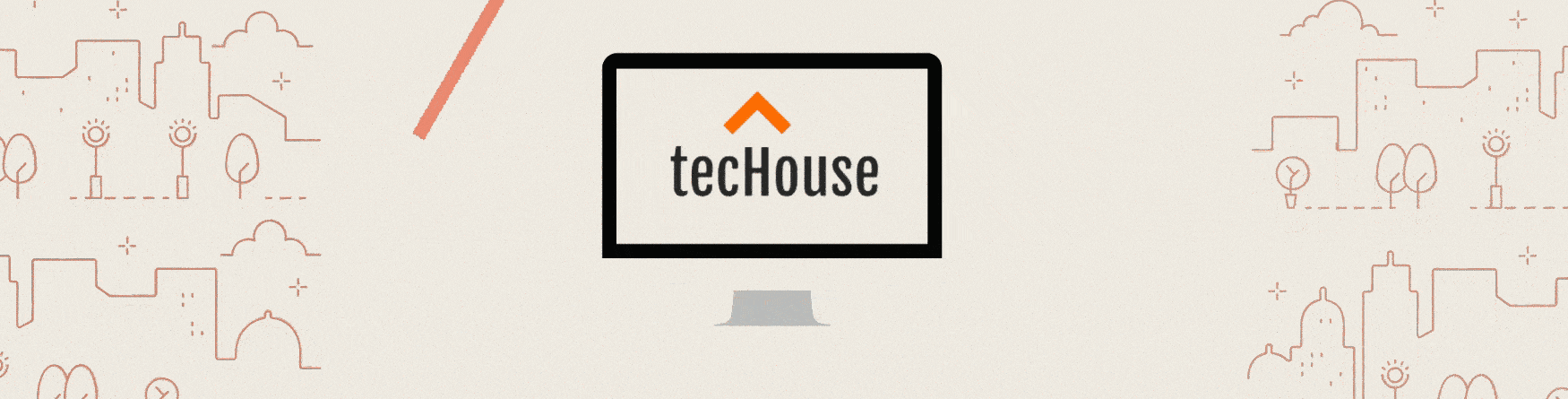
Leave a Reply