Breaking password in centos 7
Root the system and stay on grub screen
grub2
Press e (to edit)

Goto line which starts with
Linux16
Edit Linux 16
Add – rd.break in last
rd.break
If you found something written like console=ttyS0,115….
Remove it
Press ctrl + x
Now Follow these commands
mount -o remount ,rw /sysroot/ chroot /sysroot/ passwd username touch /.autorelabel exit exit Watch full setup
Breaking Password in centos 6.8
Root the system and stay on grub screen
Press e (to edit)
Goto line which starts with
Linux16
Edit Linux 16
Add – rd.break in last
rd.break
If you found something written like console=ttyS0,115….
Remove it
Press ctrl + x
Now Follow these commands
mount -o remount ,rw / chroot / touch /.autorelabel exit exit
Breaking password in Ubuntu
coming soon

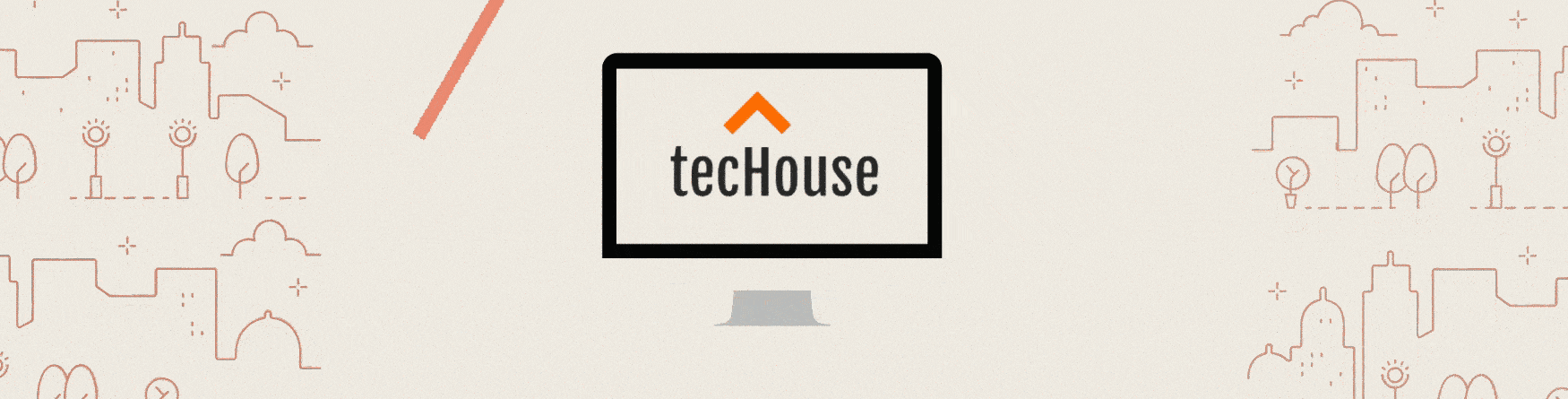
Leave a Reply