How to Change Theme on Ubuntu
New Theme has arrived, with very cool and bright looks check this out. Special for ubuntu 18.04
Maxim Theme
sudo add-apt-repository ppa:noobslab/themes sudo apt-get update sudo apt-get install maxim-gs-theme
Install unity Tweak Tools
sudo apt install unity-tweak-tool
Now open this tool , do editing accordingly

Let me show you one example :
Install pop theme and its icon
Follow these commands
sudo add-apt-repository ppa:noobslab/themes sudo apt update
To install full theme with icons
sudo apt install system76-pop-gtk-theme
To install only icons
sudo add-apt-repository ppa:noobslab/icons sudo apt install system76-pop-icon-theme



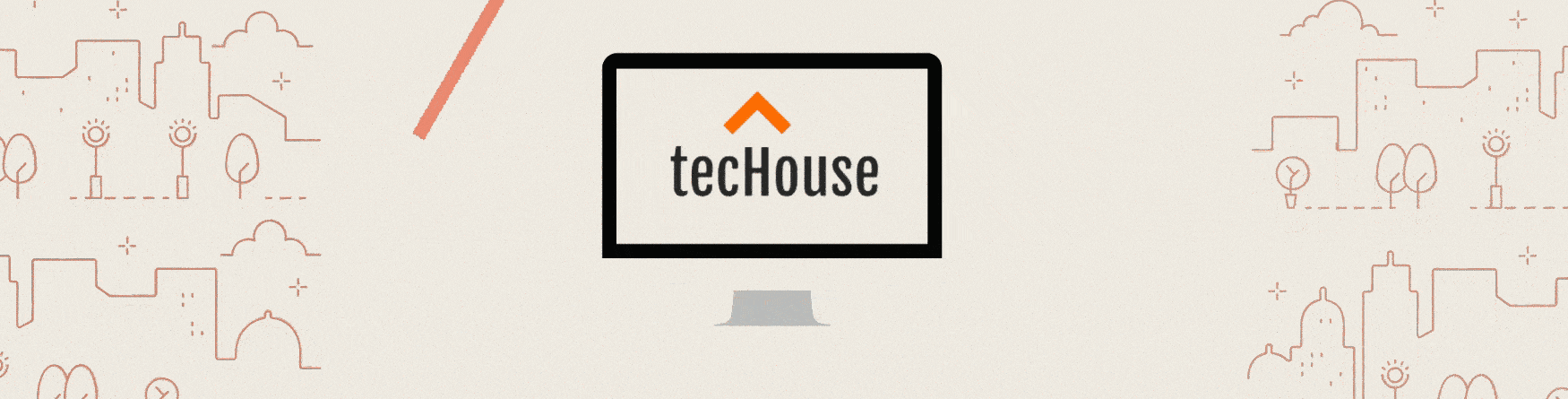
Leave a Reply