Connect Facebook to Your WordPress
Hello Everyone,
Today I am going to show you different methods to connect your website to facebook page.
Method 1 :
Using different plugins .
Wordpress plugins are every usefull.
List of plugins available
1. Addtoany
Details: https://www.addtoany.com/ Download : https://wordpress.org/plugins/add-to-any/
2. Rating-widget
Details : http://rating-widget.com/wordpress-plugin/ Downloads : https://wordpress.org/plugins/rating-widget/
3. Publicize
Details : https://en.support.wordpress.com/publicize/ Download : https://wordpress.org/plugins/tags/publicize/
4. Simple facebook plugin
Details and Download : https://wordpress.org/plugins/simple-facebook-plugin/
5. FACEBOOK
Details and Downlaod : https://wordpress.org/plugins/facebook/
6. Facebook page
Details and Download : https://wordpress.org/plugins/facebook-page-feed-graph-api/
Method 2
Now if don’t want to use plugin
1.https://www.doitwithwp.com/add-sharing-buttons-to-wordpress-no-plugins-or-external-references/
2.Visit facebook Developer page .
https://developers.facebook.com
Select : Sharing on Facebook

Create your app with respect to your web , Android and IOS

Mention the app name

Create your app
Your app id and app secret key will be created

Goto settings
Add app Domian

Now select the quick start option.
And Facebook will guide you for further steps.
Important For WordPress
Add this code into your footer.php or header.php
Thank You

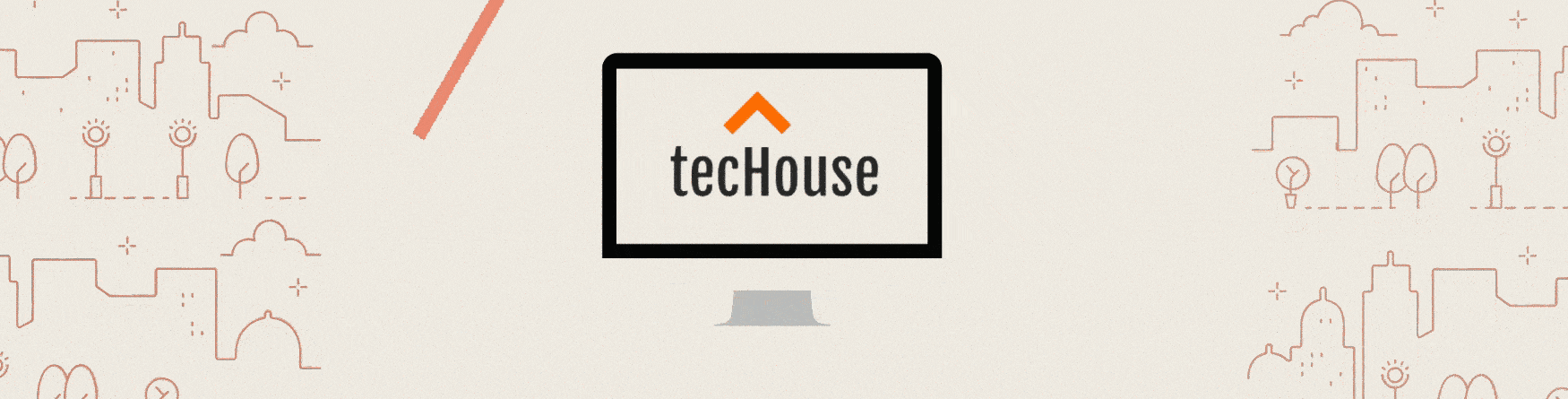
Leave a Reply