Hello Everyone SSL is very important for any website to have a secure connection and I will tell you to How easily you can perform free ssl installation to your website.
1. SSL installation on Centos 6.* server with apache
2. SSL installation on Centos 6.* server with nginx
3. SSL installation on Centos 7 server with apache
4. SSL installation on Centos 7 server with nginx
5. SSL installation on Ubuntu server with apache
6. SSL installation on Ubuntu server with nginx
7. SSL installation in C-panel with letsencrypt plugin
8. SSL installation in C-panel manually
How to do free SSL installation (letsencrypt SSL) in ubuntu apache server.
Switch to root user
sudo su
Add this repository .
add-apt-repository ppa:certbot/certbot sudo apt-get update sudo apt-get install python-certbot-apache
For single Domain
sudo certbot --apache -d example.com
For multiple Domain
sudo certbot --apache -d example.com -d www.example.com
Check SSL
https://www.ssllabs.com/ssltest/analyze.html?d=example.com&latest
Autorenewal
sudo crontab -e 15 3 * * * /usr/bin/certbot renew --quiet
How To Secure Nginx with Let’s Encrypt on Ubuntu 16.04
Add this repository .
add-apt-repository ppa:certbot/certbot apt-get install python-certbot-nginx
For single Domain
sudo certbot --apache -d example.com
For multiple Domain
sudo certbot --apache -d example.com -d www.example.com
Check SSL
https://www.ssllabs.com/ssltest/analyze.html?d=example.com&latest
Autorenewal
sudo crontab -e 15 3 * * * /usr/bin/certbot renew --quiet
How to install letsencrypt ssl certificate in centos 7 nginx
yum install epel-release yum install certbot-nginx
For single Domain
sudo certbot --nginx -d example.com
For multiple Domain
sudo certbot --nginx -d example.com -d www.example.com sudo systemctl reload nginx
Set auto renewal
sudo crontab -e 15 3 * * * /usr/bin/certbot renew --quiet
How to install letsencrypt ssl certificate in centos 7 apache (centos7)
Add this repository .
yum install httpd mod_ssl python-certbot-apache sudo certbot --apache -d example.com sudo systemctl reload httpd
Issues while installing SSL certificate
remote error: tls: handshake failure
This is due to Wrong or mismatching on DNS ( A- record)
In my case it was cloudflare
Connection error
This issue occur when https protocol is not allowed through firewall and selinux.

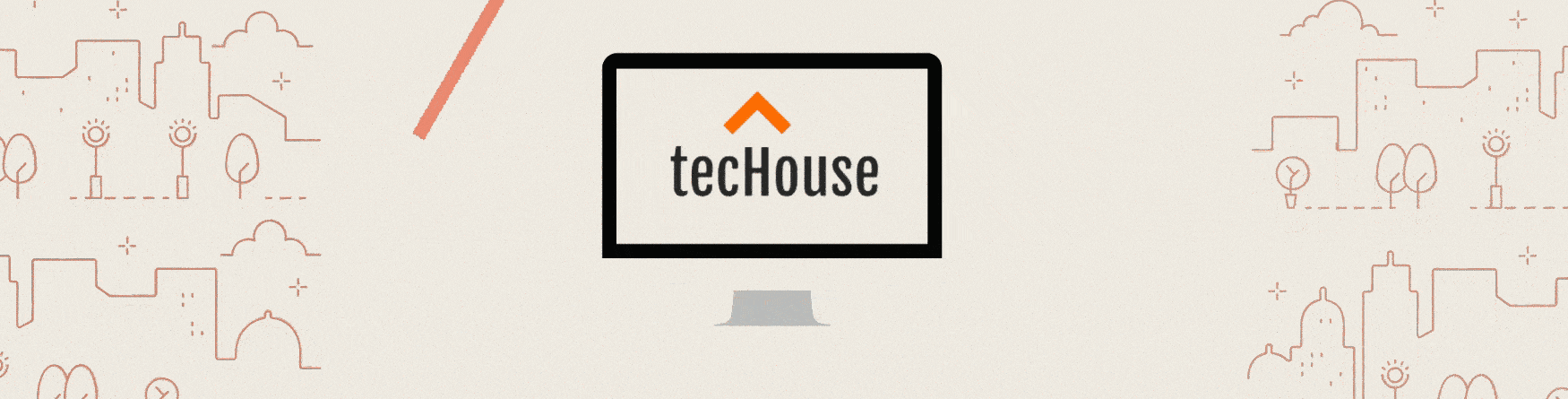
Leave a Reply